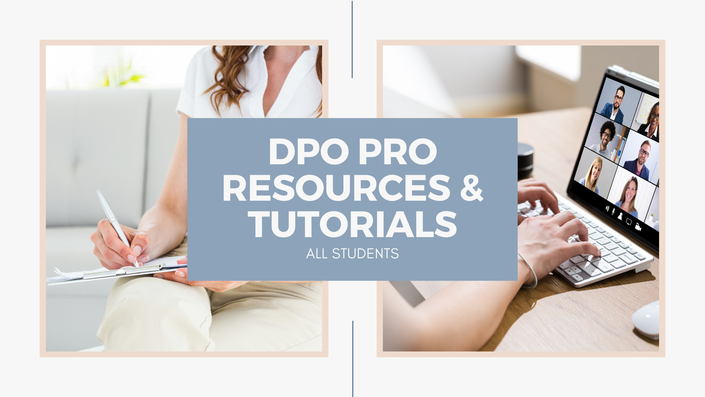
DPO PRO Extra Tutorials & Resources
Extra tutorials and help sections for DPO PRO VIP tier members.
Our resources hub is for VIP tier students of DPO PRO.
Your Instructor

Caroline Guntur is a Professional Organizer and Productivity Coach. She is a 10-year Golden Circle member of NAPO (the National Association of Productivity & Organizing and Professionals), and Masterclass Coach and Advisory Board Member to TPM (The Photo Managers).
Content
About DPO PRO Premium Support Resources
Available in
days
days
after you enroll
Tech Training [Tutorials]
Available in
days
days
after you enroll
-
StartLet's Do a Manual Backup Together (1:47)
-
StartLet's Set Up Time Machine Together [Mac] (3:24)
-
StartExporting Efficiently from Apple Photos using Photos Takeout (15:46)
-
StartHow to Include or Exclude Drives & Directories from Your Time Machine Backup (5:16)
-
StartHow to Check the Formatting of Your External Hard Drive in MacOS [Mac] (0:57)
-
StartHow to Move an Apple Photos Library [Mac] (6:42)
-
StartFormatting to ExFAT in MacOS [Mac] (2:22)
-
StartFormatting to ExFAT in Windows [PC] (2:52)
-
StartImporting Photos from an SD Card (2:33)
-
StartImporting Files with AirDrop [Mac] (2:15)
-
StartImporting Files with Image Capture in MacOS [Mac} (3:40)
-
StartManaging and Merging Multiple Apple Photos Libraries with PowerPhotos (43:18)
-
StartBatch Renaming in MacOS: Native & NameChanger [Mac] (6:41)
-
StartHow to Get to Your AP Library Masters in MacOS Big Sur (2:32)
-
StartPublishing Photos From Lightroom Classic to SmugMug (11:02)
-
StartPublishing Photos From Photo Mechanic to SmugMug (6:07)
-
StartUsing Zapier to Sync Your Photos (5:31)
-
StartIntroduction to Adobe Bridge (17:20)
-
StartUsing the IPTC Cultural Heritage Metadata Panel with Adobe Bridge (7:41)
-
StartDemo Archive (Use for Testing)
Recorded Q&A Sessions & Workshops
Available in
days
days
after you enroll
